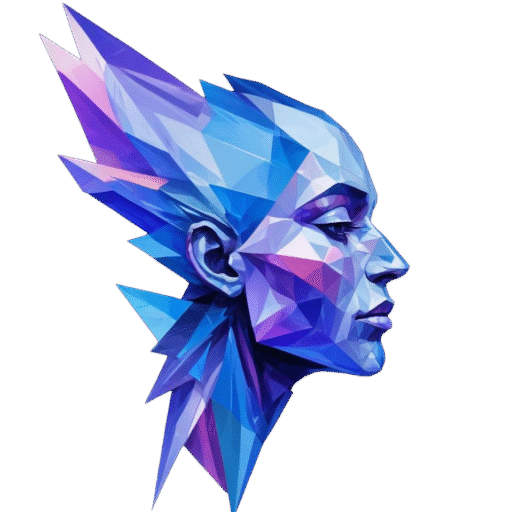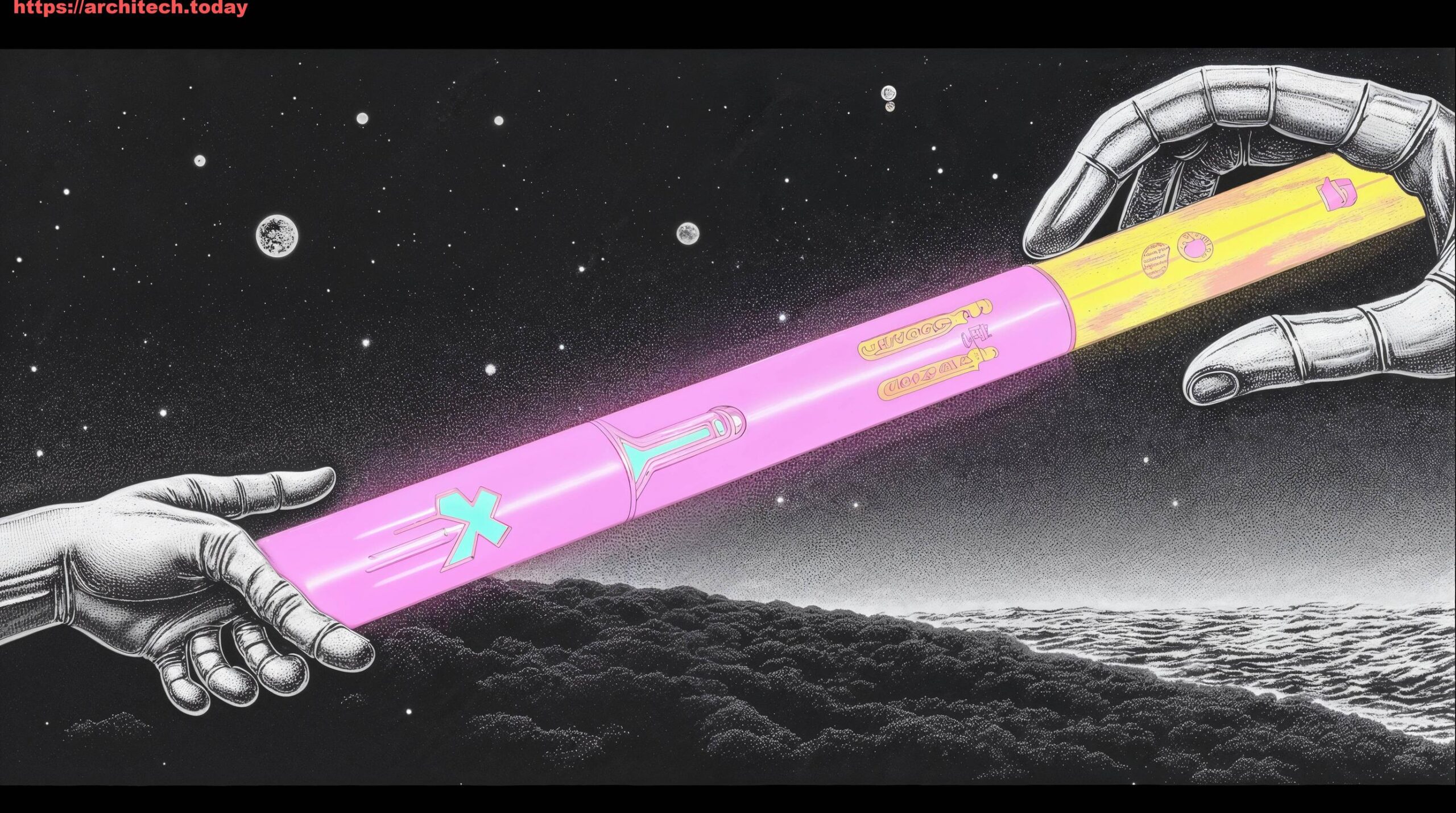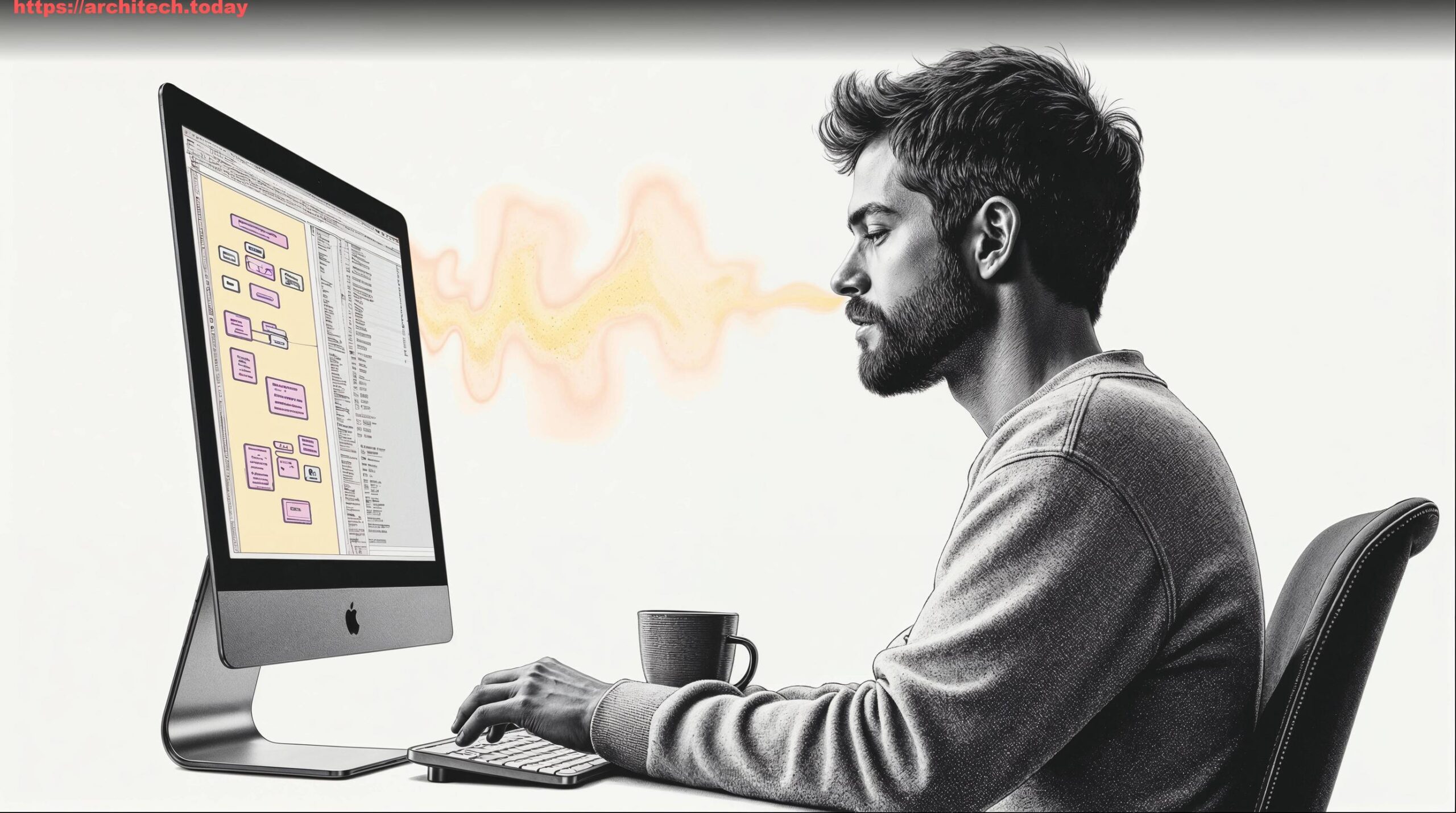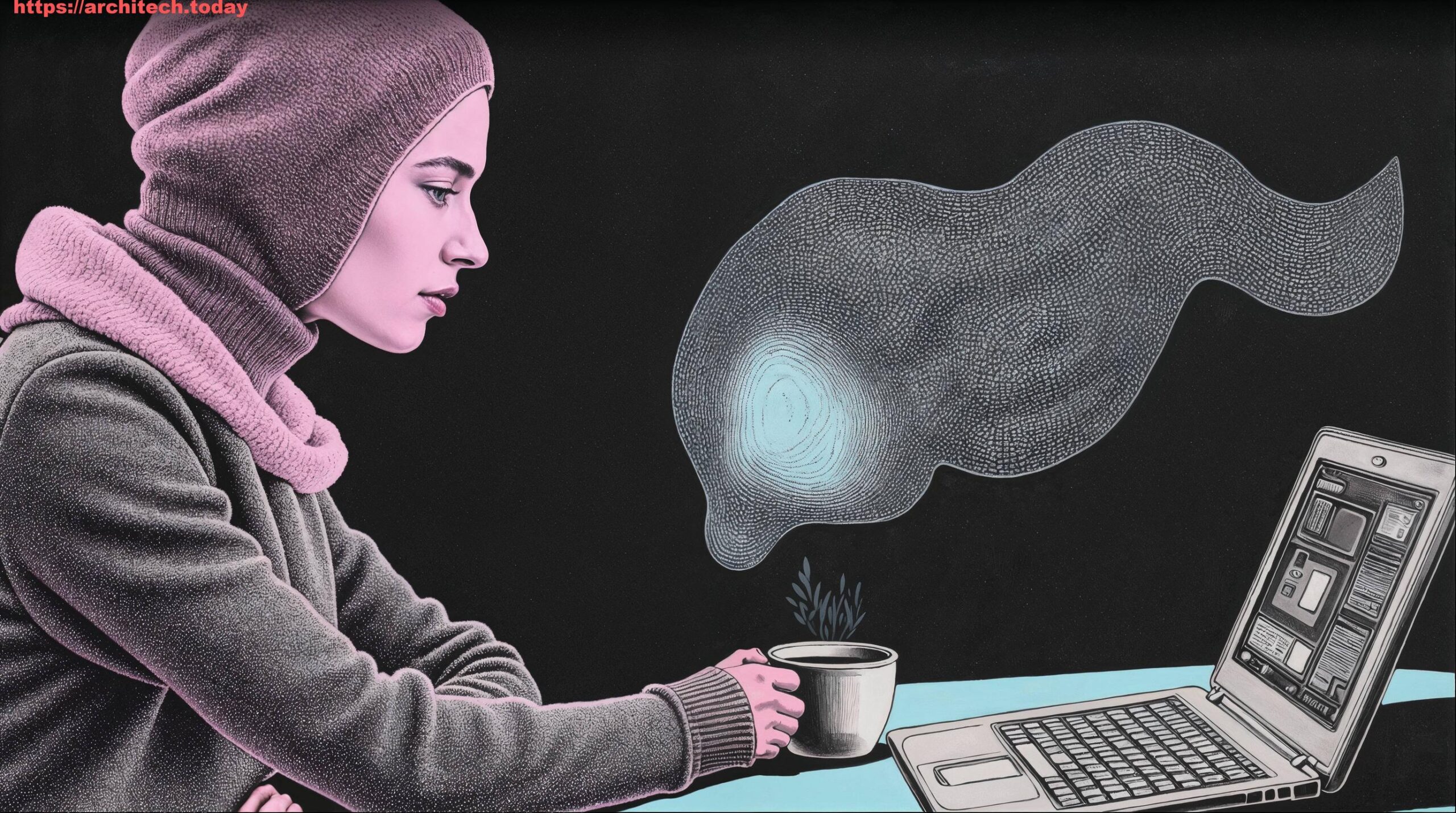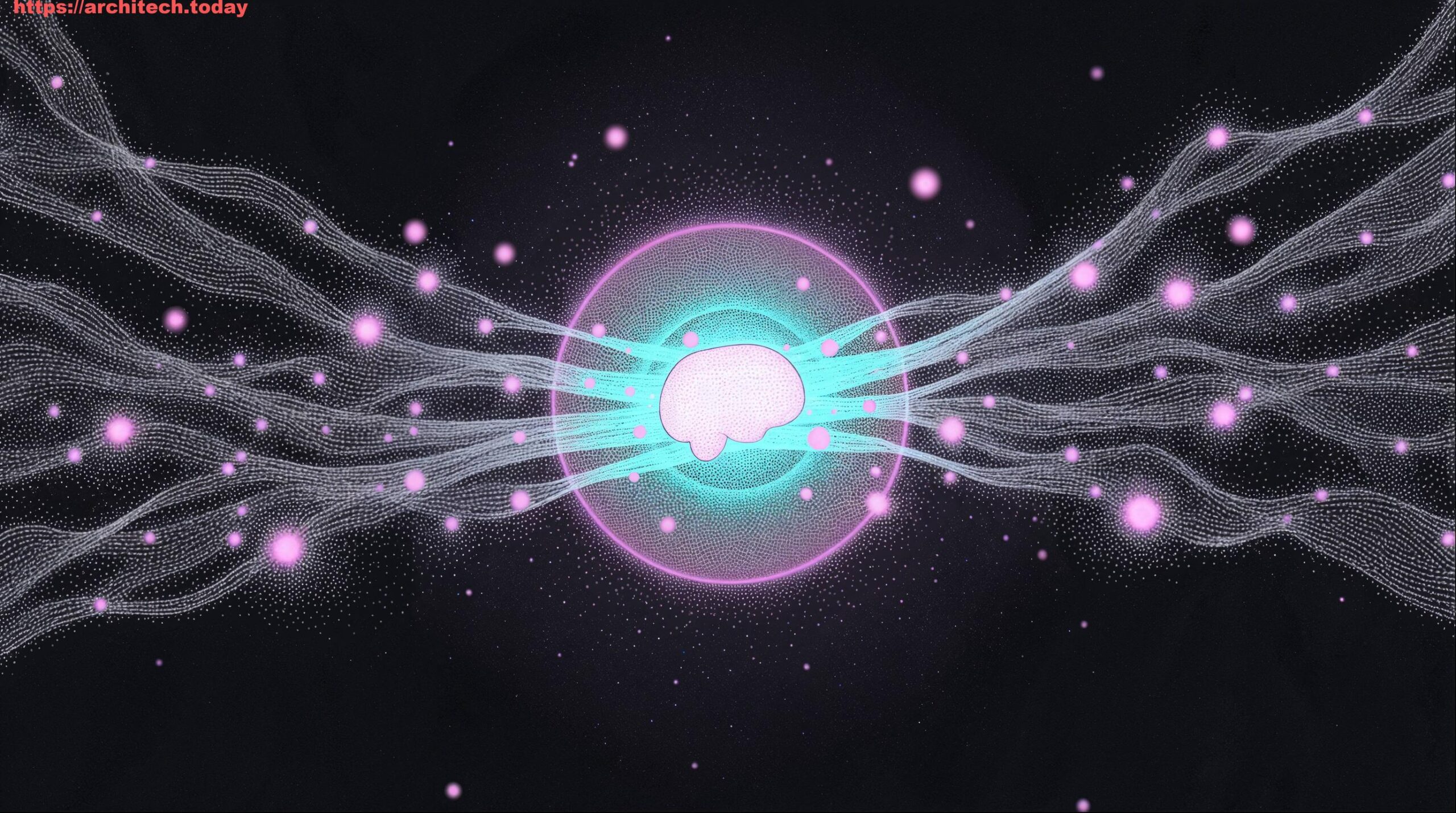Imagine it’s 2025, and your AI assistant has already outlined your project plan over coffee. While you were still sipping your latte, it subtly highlighted ambiguous requirements, suggested the most efficient architecture, pre-generated chunks of code, tested them in a simulated environment, deployed the build, and set up predictive monitoring so you could relax. Sounds futuristic? In reality, we’re already halfway there – AI is steadily becoming an integral collaborator across every stage of the Software Development Life Cycle (SDLC).
Introduction: AI as Your End-to-End Development Partner
The Software Development Life Cycle is the backbone of building reliable, scalable, and maintainable systems. Traditionally, each phase – from requirements through design, implementation, testing, deployment, and maintenance – relied on human expertise, manual processes, and significant coordination between teams. Now, Artificial Intelligence is stepping in as an end-to-end assistant, helping software development managers, architects, QA leads, and DevOps engineers achieve faster delivery, higher quality, and continuous improvement.
In this article, we’ll walk you through each phase of the SDLC and explore how AI enriches the process, weaving practical examples and discussing both the opportunities and potential pitfalls. We’ll use a unifying metaphor: AI as the relay runner passing the baton cleanly from one phase to the next, making the entire race to production smoother and more efficient.
Phase 1: Requirements – Turning Ideas into Clear, Actionable Plans
Requirements gathering often feels like deciphering a foreign language: stakeholders speak in broad visions, users in frustrations, and product managers in backlog priorities. AI-powered tools using Natural Language Processing (NLP) can bridge these gaps. They ingest meeting transcripts, chat logs, or documents and convert them into structured, unambiguous requirements. Some systems highlight contradictions or gaps before they cause costly revisions later.
Example: Imagine you’re a product manager prioritizing a feature backlog for a fitness app. An AI assistant reviews user feedback and predicts which features will have the highest retention impact, giving you data-backed confidence in your roadmap.
Tools like IBM’s Watson Discovery or Microsoft Azure’s Text Analytics can uncover sentiment trends, common demands, and edge-case scenarios from thousands of comments in minutes. The opportunity here is speed and clarity; the challenge is ensuring AI’s interpretations reflect true user intent and context.
Phase 2: Design – Architecting with Augmented Intelligence
Designing architecture is part art, part science – and AI is becoming a trusted advisor in both. By referencing historical project data, industry patterns, and compliance requirements, AI systems can suggest optimized architectures, spot potential bottlenecks, and even auto-generate UML diagrams.
Example: A software architect can query an AI tool to propose three alternative microservices layouts for an e-commerce site, each scored on scalability, latency, and cost-efficiency. This saves hours of manual modeling and frees them to focus on strategic trade-off decisions.
Emerging platforms use reinforcement learning to propose designs that adapt over time. However, architects must still validate AI-suggested designs against business rules, security needs, and human creativity – because no algorithm fully replaces context-driven judgment.
Phase 3: Implementation – From Blank Editor to AI Pair Programmer
The implementation phase is where AI has arguably made the most tangible strides in recent years. Tools like GitHub Copilot, Tabnine, and Amazon CodeWhisperer act as real-time pair programmers – suggesting code completions, writing boilerplate, and identifying potential bugs before you hit compile.
Example: A backend developer working on API endpoints can use an AI code assistant to autogenerate authentication logic. Over multiple projects, this compounds into significant time savings and reduced error rates.
AI also assists with automated code reviews, flagging inefficiencies or non-compliance with style guides. The productivity boost is clear, but developers must remain vigilant: AI-generated code can introduce subtle logic errors or security vulnerabilities if blindly trusted.
Phase 4: Testing – Smarter, Faster, and Broader Coverage
Testing has always been about catching what human eyes miss. AI-driven testing tools like Testim or Functionize can generate test cases automatically based on user behavior predictions, execute those tests at scale, and adapt scripts when UI elements change.
Example: A QA lead managing regression tests can lean on AI to increase coverage from 65% to over 90% in a sprint, focusing human testers on exploratory testing where they uncover unexpected issues.
Machine learning models can detect anomalies in application logs that might signal hidden defects. While this dramatically improves coverage speed, the challenge lies in fine-tuning algorithms so they prioritize critical bugs over false positives.
Phase 5: Deployment – AIOps and the Rise of Autonomous Release Pipelines
Deployment velocity is often limited by risk management. AI in IT Operations (AIOps) monitors system health, predicts demand spikes, and recommends optimal release timing. Combined with automated pipelines, these capabilities enable near-seamless deployments.
Example: A DevOps engineer pushes a new feature live, but an AI layer continuously monitors API response times and auto-rolls back if performance dips beyond tolerance thresholds.
Tools like Dynatrace and Splunk apply predictive analytics to catch issues before users do. The upside is reduced downtime; the risk is relying too heavily on automation without reviewing its decision criteria, especially in high-stakes, regulated environments.
Phase 6: Maintenance – Predictive Monitoring and Proactive Support
Maintenance eats a large chunk of IT budgets – and AI can shrink it. Predictive maintenance algorithms forecast hardware failures and memory leaks before they happen. Support chatbots triage tickets, handle routine issues, and free human experts for complex problems.
Example: An operations lead sees a dashboard warning of a server likely to fail in 72 hours. They schedule preventive swaps with zero user impact – much like changing your car’s oil before engine trouble.
AI-powered observability platforms like Datadog or Moogsoft help teams maintain resilient systems. The caution here is that predictive models require high-quality data; garbage in, garbage out remains as true as ever.
Conclusion: The Baton Pass Toward an AI-Infused Future
Across the SDLC, AI is morphing from a set of isolated tools into a connected pipeline that augments human talent at every handoff. For managers, it means faster delivery and informed decision-making; for architects, smarter design insights; for developers, efficiency and support; for testers, broader coverage; for DevOps, safer deployments; and for operations teams, proactive maintenance.
Fully autonomous SDLCs aren’t here yet – and perhaps won’t replace human oversight anytime soon – but the trajectory is clear. Every team member should explore how AI can help them pass the baton more effectively to the next stage, compounding benefits across the project.
Question for you: If AI could take 30% of your current workload off your plate, which tasks would you let it handle first?