Imagine it’s Monday morning, 9:03 a.m. You fire up your laptop, sip your coffee, and your AI assistant cheerfully informs you that not only has it updated your architecture diagram based on last week’s code commits, but it’s also flagged two inconsistencies in the documentation and drafted a suggested fix. No more chasing outdated Confluence pages or playing diagram detective. Welcome to the new era of AI-powered collaborative architecture.
Introduction: Why Architecture Documentation Hurts — And How AI Can Help
If you’re a software architect, system designer, or technical lead, you know the pain: architecture diagrams that are months out of date, multiple conflicting documents, and an eternal battle with knowledge silos. Over time, these problems chip away at collaboration, cause misunderstandings, and increase risk.
Traditionally, keeping everything in sync has been labor-intensive, stealing time from what you were actually hired to do: design great systems. But now AI is stepping in to handle the boring — and surprisingly error-prone — bits of architecture modeling and documentation. By automating diagram generation, syncing documents with live code, and supporting collaborative editing in real-time, AI tools are removing some of the biggest bottlenecks in design workflows.
In this article, we’ll explore how AI is changing the architecture workflow in three major areas:
- Model Generation from requirements or code
- Documentation Maintenance and synchronization
- Collaborative Editing with AI as a design partner
We’ll discuss real-world use cases, practical tips for getting started, and the potential pitfalls you’ll need to manage. By the end, you’ll have a clear picture of where AI can plug into your work — leaving you more time for the high-value thinking you enjoy.
Model Generation: From Requirements (or Code!) to Draft Architecture
Remember the last time you turned a list of user stories into a diagram? If you’re like most architects, it involved a flurry of whiteboard sketches, sticky notes, and eventually a Visio or PlantUML session. Now imagine skipping straight to a fully drafted diagram — generated automatically from natural language descriptions or even from your codebase.
Modern AI-powered modeling tools leverage Natural Language Processing (NLP) to interpret requirements documents, user stories, or design briefs and create initial architecture drafts. For example, you might feed in a set of epics from your product backlog, and the AI can suggest a service decomposition, identify potential API boundaries, and produce a diagram ready for collaborative refinement.
Similarly, code analysis can be used to generate as-built diagrams by inspecting repository structures, dependencies, and data flows. These living diagrams provide a baseline visual that’s always grounded in reality.
Example Scenario: A product manager finalizes a feature backlog in Jira. The AI plugin scans the stories, identifies a potential microservices architecture pattern, and drafts a component diagram. The architect receives it, reviews the AI’s interpretation, and adjusts to match the team’s preferred design style.
Benefits: This dramatically accelerates the design kickoff phase, lowers the barrier for non-architects to contribute, and provides a common starting point. Even junior engineers can ask the AI to explain different components — fostering knowledge transfer.
Considerations: AI outputs still need human vetting. Early-stage assumptions can be flawed without full context — think of the AI as a helpful junior assistant rather than a decision-maker.
Documentation Maintenance: Keeping Diagrams and Reality in Sync
Outdated documentation is like a GPS that still thinks it’s 2010 — it might get you somewhere, but not where you need to be. In fast-moving codebases, architecture quickly drifts from the docs intended to represent it. AI can now bridge that gap automatically.
By connecting to your version control system, AI-driven documentation tools can monitor changes to the code and update diagrams, technical descriptions, or interface contracts accordingly. If it encounters a mismatch — for example, your sequence diagram shows a call that the code no longer implements — it can flag the discrepancy and suggest edits.
Example Scenario: During a sprint, a team modifies a database API. By the next morning, the AI-generated API reference and associated ER diagram are updated, with a note sent to the architect for approval. The whole team stays aligned without anyone having to manually redraw anything.
Benefits: Reduces costly misunderstandings, keeps stakeholders informed, and ensures compliance requirements are met with minimal overhead.
Considerations: Automated updates should be reviewed for accuracy — especially in regulated industries where precision matters. Enforcing a review queue helps avoid accidentally publishing unverified changes.
Collaborative Editing: AI as Design Partner and Knowledge Bridge
Architecture is a team sport. But merging different mental models into a coherent design can be messy — especially across distributed teams and time zones. AI-enhanced collaborative platforms aim to smooth this by functioning as a design partner that mediates and integrates contributions in real time.
On these platforms, multiple architects (and even developers) can sketch ideas, while the AI simultaneously merges them into a consistent notation, resolves conflicts, and suggests optimizations based on best practices it has learned from thousands of other designs.
One underrated feature: AI can act as an explainer. A new team member can ask, “What does this component do?” and receive a plain-language summary linked to the relevant section of the docs. This flattens the learning curve and reduces dependency on a few “knowledge keepers”.
Example Scenario: Two senior architects in different countries brainstorm architecture changes in a shared workspace. The AI reconciles syntax differences, highlights redundancies in their designs, and proposes a merged diagram that incorporates both their ideas without inconsistencies.
Benefits: Greater inclusivity in the design process, less time lost on format and layout, quicker resolution of design conflicts, and a single source of truth.
Considerations: AI mediation is not infallible. Team consensus is still essential, and sensitive design decisions must be validated by human experts.
Conclusion: From Drudgery to Design Excellence
We’ve all skipped updating a diagram at some point — often with the best intentions — only to pay for it later. AI-powered architecture modeling and documentation tools offer a way out of that trap, catching documentation up to reality and inviting more voices into the design conversation.
From generating initial models from backlog items to keeping diagrams aligned with evolving code, and acting as an ever-present design partner, AI is helping architects focus on what truly matters: designing robust, scalable, and well-communicated systems.
The technology isn’t perfect, and it won’t replace your judgment — but used wisely, it can turn a laborious documentation chore into a smart, collaborative process. Why not pilot one of these tools on your next project? You might just find that your best architecture meeting happens over coffee with your AI assistant.
What do you think? Could AI ease your documentation woes, or do you see potential risks? Share your experiences and thoughts in the comments below.



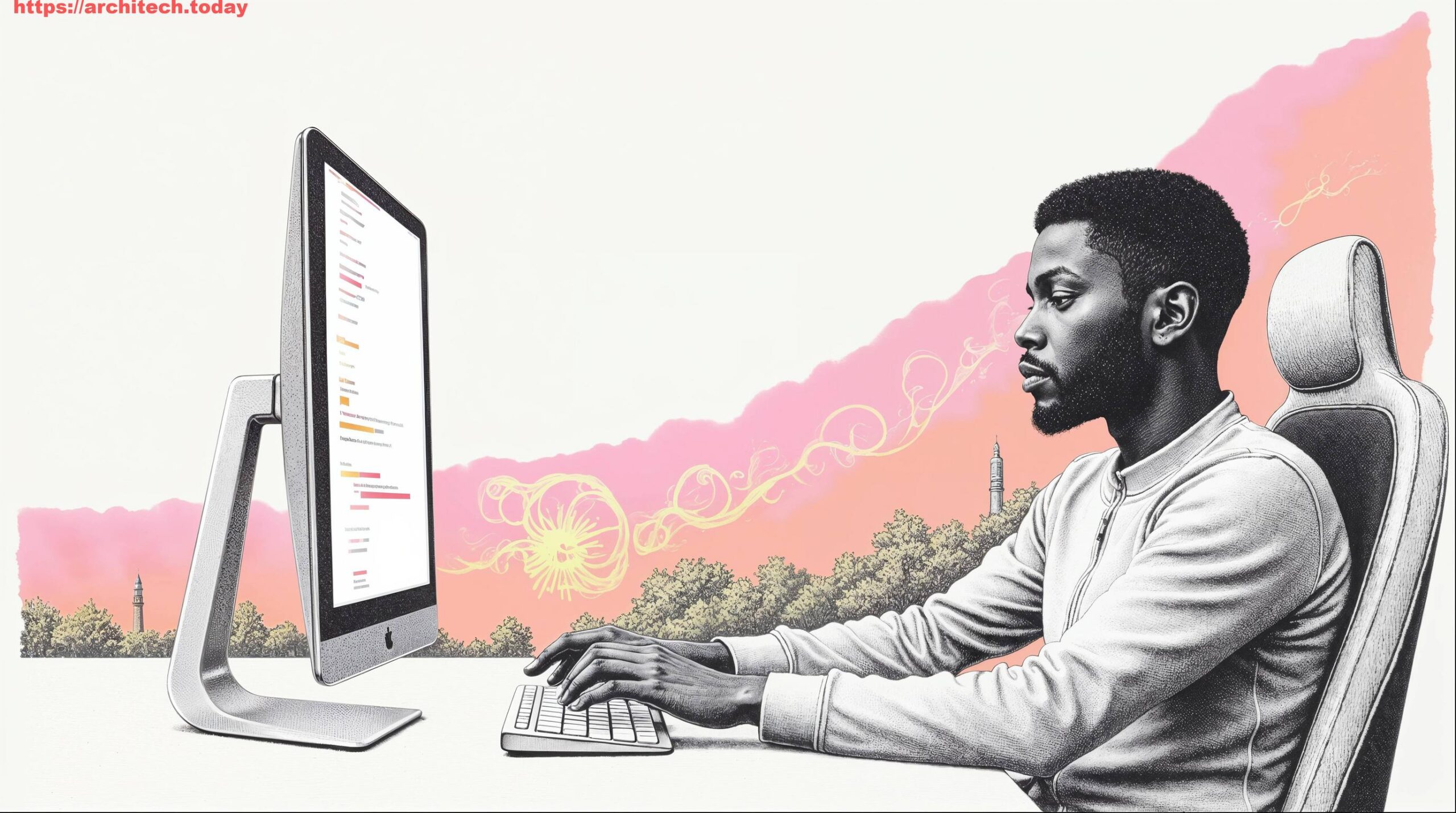
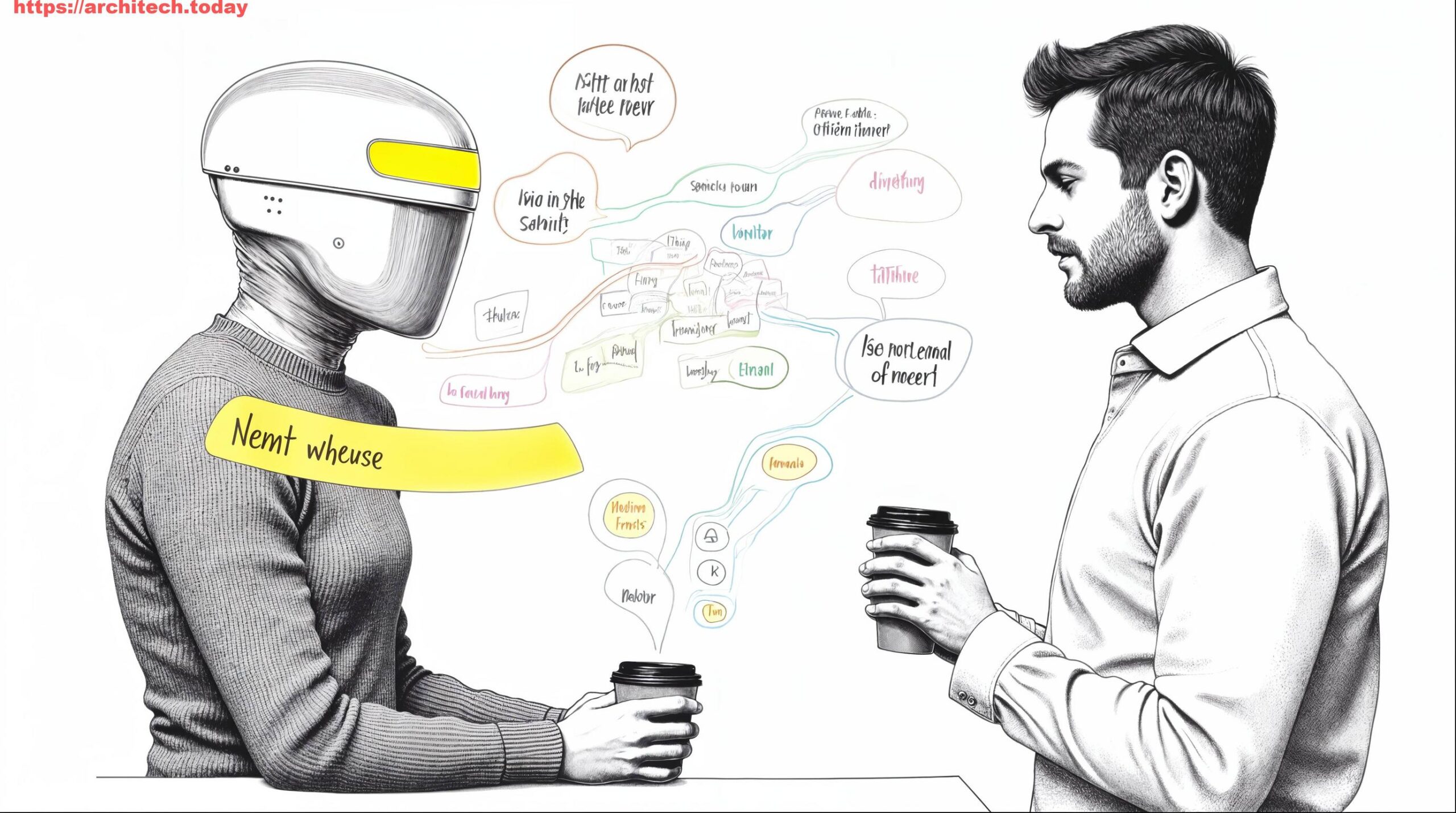
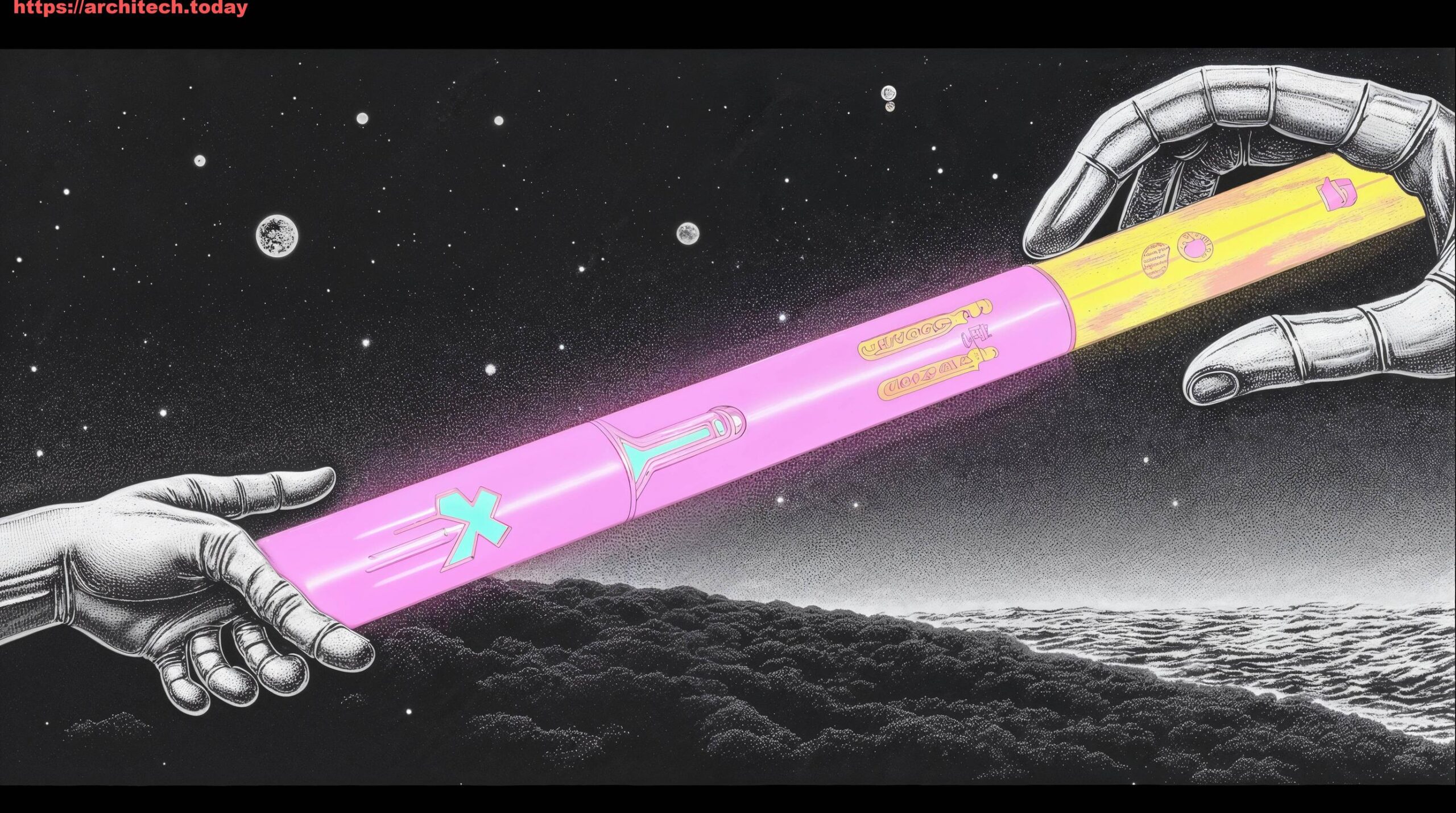

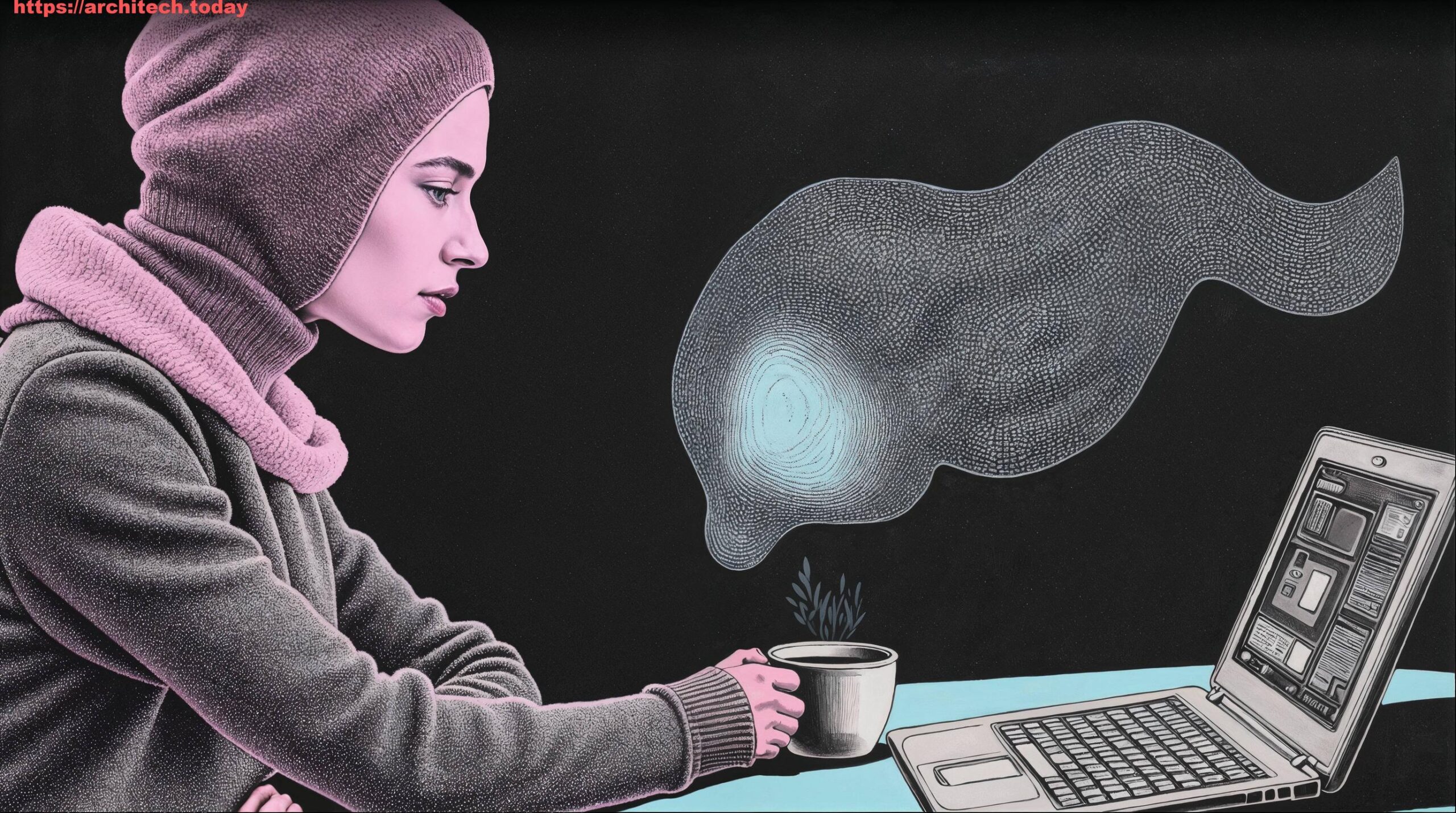
No comment yet, add your voice below!