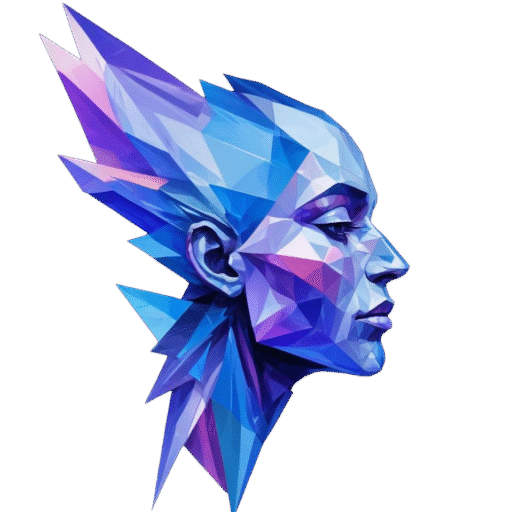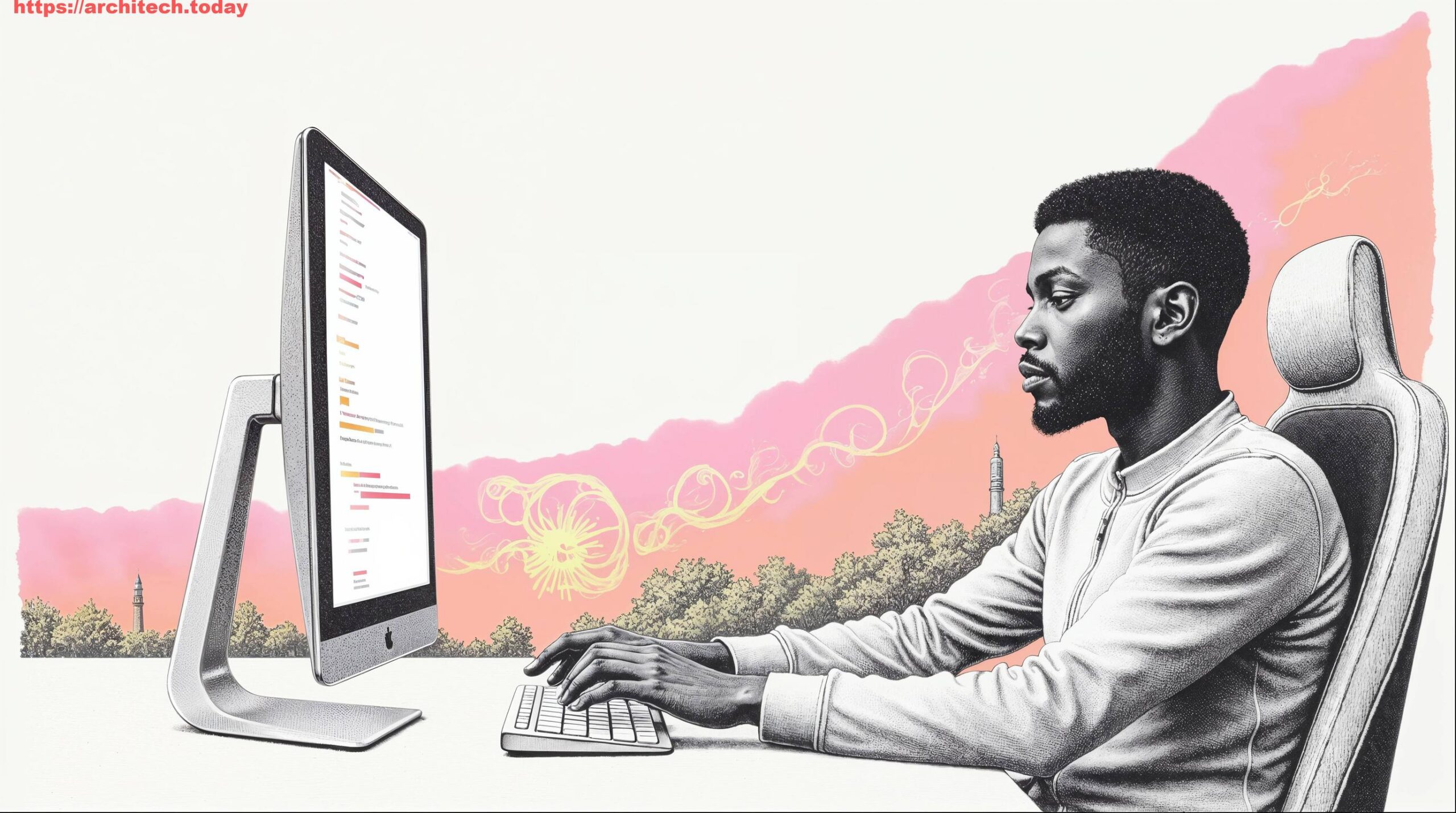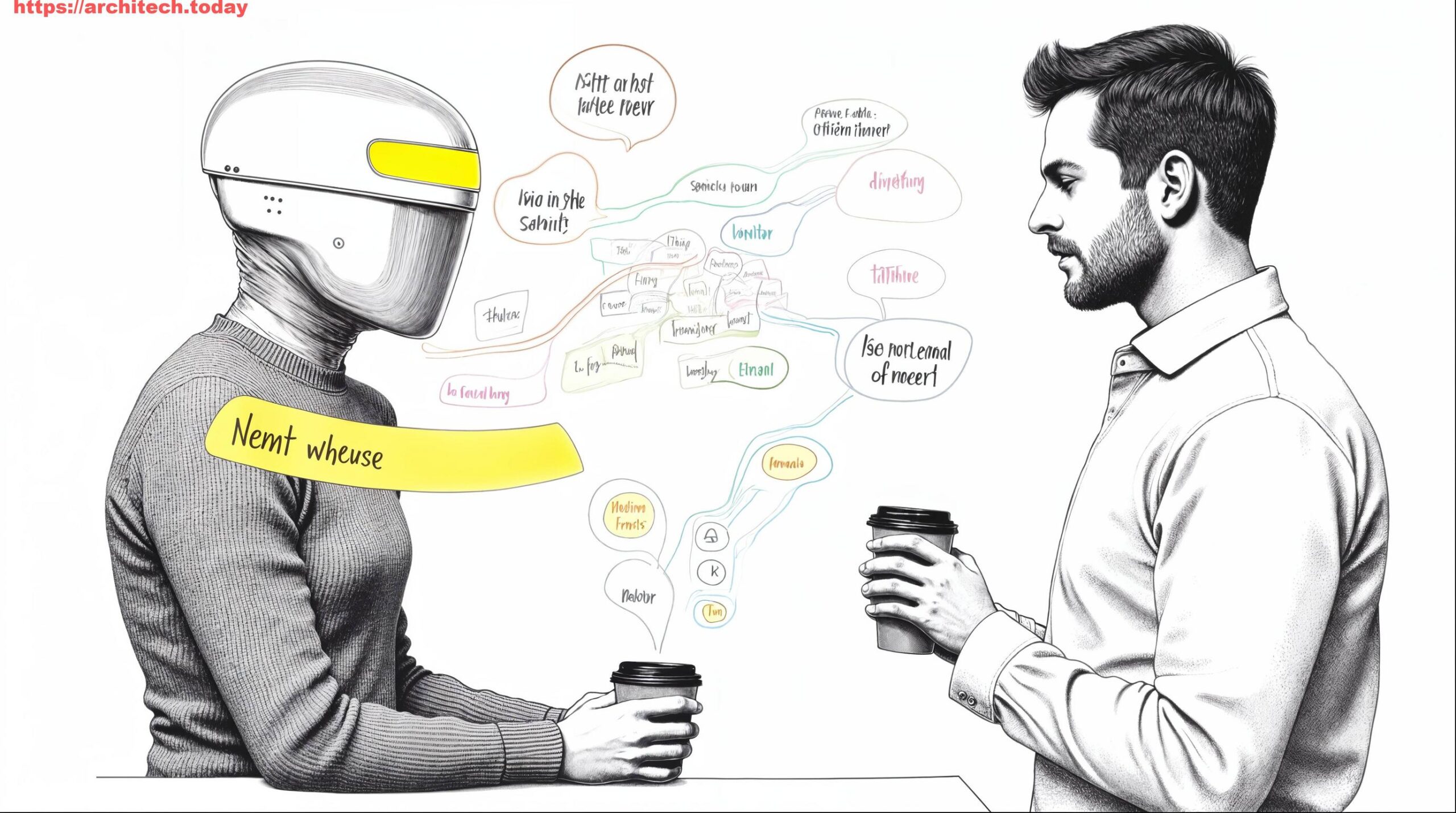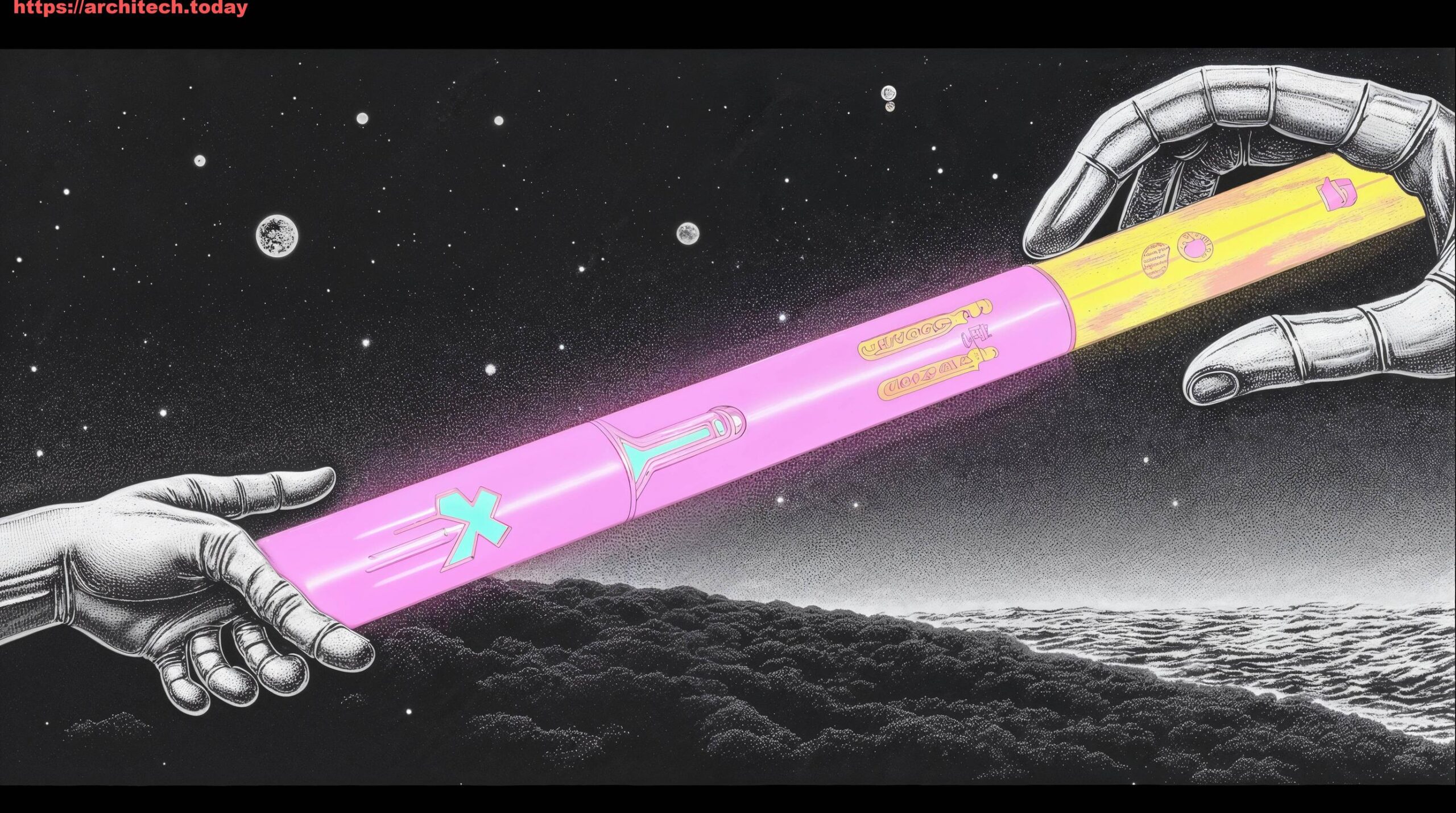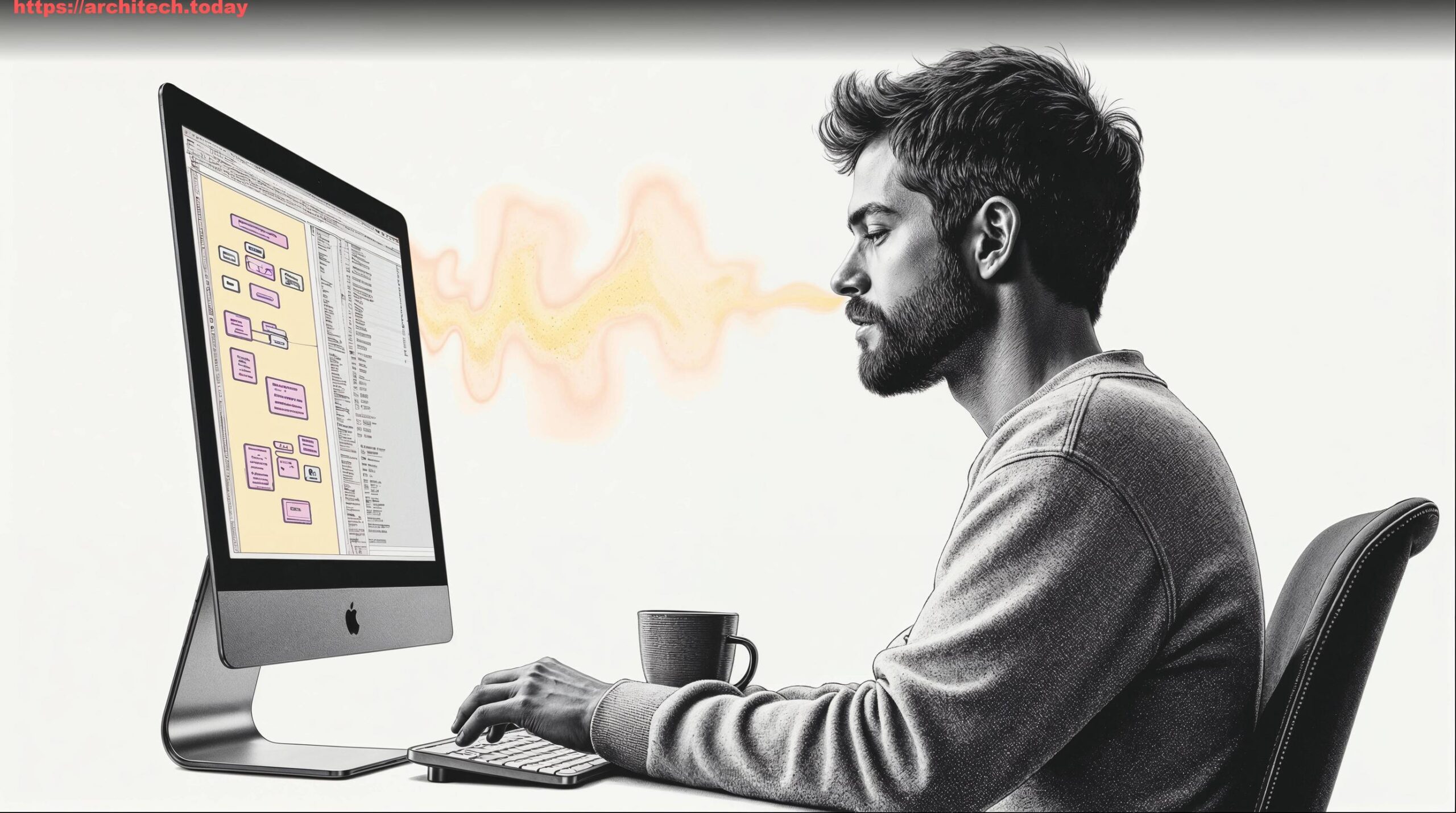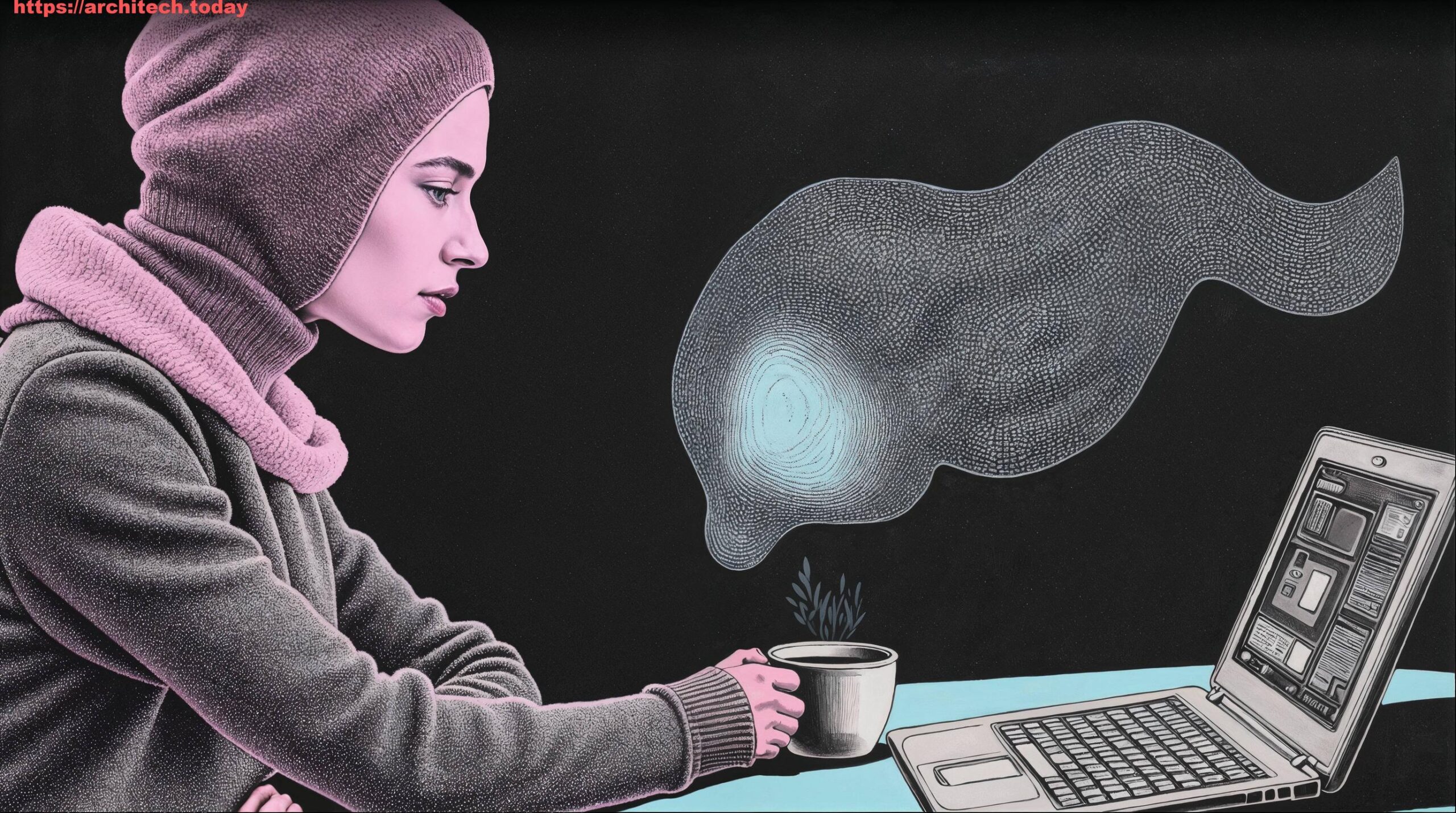Imagine this: It’s 3 AM. Your phone lies silently on the nightstand, undisturbed. No frantic pings, no emergency calls jolting you awake. Why? Because an intelligent AI Ops agent, a digital sentinel, has already quietly identified and resolved a critical infrastructure issue, restarting a service before anyone even noticed a flicker in performance. For anyone immersed in the relentless world of DevOps, where the delicate balance of system uptime and rapid deployment often feels like a high-wire act, this isn’t a utopian fantasy—it’s the increasingly tangible reality of AIOps.
The traditional DevOps landscape, while revolutionary in its own right, often still relies on human vigilance to navigate an ever-growing deluge of operational data. Build logs, deployment metrics, performance monitoring, security alerts – the sheer volume is staggering. This data, rich with insights, often remains untapped or requires Herculean efforts to decipher, leading to reactive troubleshooting, alert fatigue, and the inevitable late-night heroic fixes. But what if we could empower this data, giving it a voice, an intelligence, to not only scream when something’s wrong but to whisper solutions, predict failures, and even take proactive measures?
This is where Artificial Intelligence for IT Operations, or AIOps, steps onto the stage. AIOps is not merely about adding a sprinkle of AI to your existing tools; it’s a fundamental paradigm shift. It’s about leveraging advanced machine learning, big data analytics, and automation to enhance continuous integration/continuous delivery (CI/CD) pipelines and transform the very fabric of IT operations. For DevOps engineers, SREs, IT managers, and software engineers, AIOps promises a future where reliability is baked in, efficiency is paramount, and the drudgery of reactive problem-solving becomes a relic of the past. In this article, we’ll dive deep into how AI is making DevOps smarter, faster, and remarkably less stressful, exploring its profound impact on monitoring, CI/CD optimization, and infrastructure management, and charting a path towards a more autonomous and resilient operational future.
Monitoring & Incident Response with AIOps: Silencing the Pager
In the sprawling digital ecosystems of today, an avalanche of operational data cascades from every corner: build logs, deployment metrics, performance telemetry, security events, network traffic, and application logs. For the dedicated DevOps engineer or SRE, this data is both a blessing and a curse. It holds the keys to understanding system health and performance, yet its sheer volume often overwhelms, leading to what’s commonly known as “alert fatigue.” Imagine sifting through tens of thousands of log entries, trying to pinpoint the needle in a haystack—a critical error—while a dozen other systems are simultaneously screaming about minor deviations. This reactive, manual approach to incident response is not only inefficient but also incredibly stressful, often leading to those dreaded mid-night calls and a perpetual state of firefighting.
This is precisely where AIOps unleashes its transformative power, fundamentally reshaping how we monitor systems and respond to incidents. By applying advanced machine learning algorithms to this torrent of operational data, AIOps platforms can move beyond simple threshold-based alerting to deliver truly intelligent, predictive, and even prescriptive insights.
Intelligent Anomaly Detection: Beyond Static Thresholds
Traditional monitoring relies heavily on static thresholds: if CPU usage exceeds 90%, send an alert. While effective for obvious issues, this approach often misses subtle anomalies that precede major failures or generates floods of irrelevant alerts during legitimate spikes. AIOps, however, trains on historical data to build dynamic baselines of ‘normal’ system behavior. It understands the ebb and flow of your applications, the expected peaks and troughs. When deviations occur, no matter how subtle, the AI flags them as anomalies.
Consider a microservice responsible for processing customer orders. A slight, sustained increase in latency for a specific API endpoint, perhaps from 50ms to 70ms, might not trip a traditional 100ms threshold. Yet, an AIOps system, having learned the typical latency patterns, would immediately identify this as an anomaly, potentially signaling a creeping memory leak, a database connection pool exhaustion, or an under-provisioned resource before it spirals into a full-blown outage. This predictive capability allows teams to intervene proactively, addressing issues during business hours rather than in the dead of night.
Predictive Maintenance: Foreseeing the Future of Failures
Moving beyond real-time anomaly detection, AIOps excels at predictive maintenance. By analyzing long-term trends and correlations across disparate data sources, AI can forecast potential infrastructure issues or application bottlenecks. For instance, an AIOps platform might observe a gradual increase in disk I/O errors on a storage cluster combined with a slow but steady decline in available inodes, predicting a disk failure or file system exhaustion days or even weeks in advance. Similarly, by correlating application traffic patterns with resource consumption, AI can anticipate future scaling needs, recommending pre-emptive resource provisioning to avoid performance degradation during anticipated peak loads, like a holiday shopping surge or a major marketing campaign. This proactive stance is invaluable, allowing teams to schedule maintenance, provision resources, or re-architect components strategically, minimizing service disruptions.
Noise Reduction and Intelligent Root Cause Analysis: Taming the Alert Storm
Perhaps one of the most immediate and appreciated benefits for overworked DevOps teams is AIOps’ ability to dramatically reduce alert noise and pinpoint root causes. In complex distributed systems, a single underlying issue—say, a network problem—can trigger a cascade of seemingly unrelated alerts across dozens of services. Your database goes down, then the authentication service, then the payment gateway, then the order processing system, each generating its own set of alarms. Manually correlating these thousands of alerts to identify the single source of truth is a nightmare, consuming precious minutes during critical incidents.
AIOps uses sophisticated algorithms, including topology mapping and event correlation, to cluster related alerts, de-duplicate redundant notifications, and intelligently identify the primary event—the true root cause—amidst the chaos. Instead of receiving 100 disparate alerts, a DevOps engineer might receive one concise, actionable notification: “Database connection pool exhausted on DB cluster ‘prod-db-01’ affecting services X, Y, Z.” This level of intelligent correlation slashes Mean Time To Acknowledge (MTTA) and Mean Time To Resolution (MTTR), allowing teams to focus their efforts on fixing the actual problem rather than deciphering a symptom storm.
Automated Remediation: The Autonomous Ops Agent
The pinnacle of AIOps in incident response is automated remediation. Once an anomaly is detected and a root cause identified, AIOps can, based on pre-defined policies and learned behaviors, trigger automated actions to resolve the issue. This could be as simple as restarting a hung service, clearing a temporary cache, or as complex as dynamically auto-scaling a microservice, re-routing traffic, or even performing a partial rollback of a recent deployment if it’s identified as the cause of a performance degradation.
Consider a scenario where an application’s memory usage spikes unexpectedly. An AIOps system might:
- Detect the anomaly (memory leak).
- Correlate it with recent code deployments or configuration changes.
- Attempt a soft restart of the problematic application instance.
- If the issue persists, cordon off the unhealthy instance and scale up a new one.
- If the problem is widespread, initiate an automated rollback to the last stable version.
This “self-healing” capability is revolutionary, transforming DevOps from a reactive firefighting role to a more proactive, strategic function. While the idea of AI taking autonomous actions requires a high degree of trust and careful implementation, starting with automated diagnostics and suggested remediations, and gradually moving towards fully autonomous actions for low-risk, well-understood issues, can provide significant relief to operational teams. The ultimate goal is not to replace human engineers but to augment their capabilities, freeing them from repetitive, high-stress tasks so they can focus on innovation, architectural improvements, and complex problem-solving. This shift allows engineers to achieve a state where their pagers remain blissfully silent, knowing that their AI Ops agent is diligently at work, fixing issues even when they’re off the clock.
CI/CD Pipeline Optimization with AIOps: Faster, Safer Releases
The Continuous Integration and Continuous Delivery (CI/CD) pipeline is the heartbeat of modern software development, transforming code commits into deployable artifacts and ultimately, live features. Yet, even the most meticulously crafted pipelines can suffer from inefficiencies, bottlenecks, and unexpected failures. Slow build times, flaky tests, and the inherent anxiety of deployment—especially for critical production systems—remain persistent challenges. Human oversight is essential, but the sheer volume of changes and the speed required often push teams to their limits, leading to missed errors or cautious, slower release cycles. Here, AIOps steps in as an intelligent co-pilot, infusing the CI/CD process with foresight, automation, and a crucial layer of self-correction.
Intelligent Test Prioritization: Smarter, Faster Feedback Loops
A comprehensive test suite is vital for software quality, but running every single test for every single code change can be prohibitively time-consuming, especially in large, complex applications. This often leads to developers waiting hours for feedback, slowing down the entire development cycle. AIOps offers a sophisticated solution through intelligent test prioritization and selection.
By analyzing code changes, commit history, and historical test results, an AIOps system can predict which tests are most relevant to the current code modification and which are most likely to fail. For instance, if a developer makes changes to a specific module, the AI can prioritize running unit, integration, and end-to-end tests that directly or indirectly interact with that module, rather than executing the entire regression suite. Furthermore, if a test has been historically flaky or prone to failure given certain code patterns, the AI can flag it for immediate attention or even suggest bypassing it temporarily until it’s fixed, provided the overall risk profile allows. This smart approach significantly shortens feedback loops, allowing developers to identify and fix issues earlier in the development process, dramatically improving efficiency and reducing the time spent waiting for builds to complete. Companies like Google and Facebook have leveraged similar intelligent testing strategies for years, and AIOps brings this capability to a broader audience.
Automated Rollbacks and Intelligent Deployment Gates: The Safety Net
The moment of deployment is often the most critical and nerve-wracking. Despite extensive testing, unforeseen issues can emerge in production environments. Manual intervention to detect and roll back faulty deployments can be slow and disruptive. AIOps provides a robust safety net by intelligently monitoring post-deployment metrics and automatically triggering corrective actions.
After a new version is deployed, an AIOps platform continuously monitors key performance indicators (KPIs) like error rates, latency, resource utilization, and user experience metrics. If the AI detects a significant anomaly—for example, a sudden spike in 5xx errors, an unusual increase in database load, or a dip in conversion rates—it can immediately trigger an automated rollback to the previous stable version. This proactive and rapid response minimizes the blast radius of faulty deployments, preventing minor glitches from escalating into major outages. Beyond rollbacks, AIOps can act as an intelligent deployment gate. Instead of relying solely on pre-defined checks, the AI can analyze real-time production telemetry against historical data to determine if a deployment is healthy enough to proceed, pause, or even automatically halt the release process if subtle performance degradations or new error patterns are detected that human eyes might miss amidst the usual operational noise. This capability transforms deployment from a high-stakes gamble into a well-managed, self-correcting process.
Optimized Build and Deploy Times: Streamlining the Flow
CI/CD pipelines are complex, involving multiple stages and dependencies. Bottlenecks can emerge in unexpected places, leading to delays and wasted resources. AIOps can analyze historical pipeline execution data to identify these bottlenecks and suggest optimizations. This might include:
- Resource Allocation: Identifying stages that are consistently resource-starved or over-provisioned and recommending optimal allocation for build agents, test environments, or cloud resources.
- Parallelization Opportunities: Suggesting opportunities to parallelize tasks that are currently running sequentially but could run concurrently.
- Cache Optimization: Recommending better caching strategies for dependencies to speed up build times.
- Dependency Management: Pinpointing transitive dependencies that are causing unnecessary downloads or conflicts.
By providing data-driven insights, AIOps helps teams continuously refine their CI/CD pipelines, ensuring a smoother, faster, and more efficient flow of code from commit to production. This continuous optimization ethos is a core tenet of DevOps, and AI significantly amplifies its effectiveness.
Predictive Deployment Risk Assessment: Informed Decision-Making
Beyond reactive measures, AIOps can also provide predictive insights into deployment risk. By correlating factors like the number of code changes in a commit, the number of developers involved, the complexity of the affected modules, the historical stability of those modules, and the team’s past deployment success rates, AI can generate a risk score for an upcoming deployment. A high-risk score might prompt additional manual reviews, more extensive testing, or a staged rollout strategy. This capability empowers release managers and product owners to make more informed decisions about when and how to deploy, balancing speed with stability.
The integration of AIOps into CI/CD pipelines fundamentally shifts the paradigm from manual vigilance to intelligent automation. It’s about building a self-aware delivery system that not only executes but also learns, optimizes, and self-corrects, ensuring that only high-quality, stable software reaches production faster and with significantly reduced human effort and anxiety. While the full autonomous pipeline is still evolving, the augmentation AIOps offers today is already revolutionizing how teams deliver value.
Infrastructure Management & Continuous Optimization: Building Self-Healing Systems
Beyond the immediate realm of incident response and CI/CD pipelines, AIOps extends its profound impact to the very foundation of modern software delivery: infrastructure management. In dynamic cloud-native environments, managing compute, storage, and network resources efficiently and reliably is a monumental task. Manual provisioning, reactive scaling, and the constant struggle to optimize costs while ensuring performance are common headaches for IT managers, SREs, and platform engineers. AIOps transforms this landscape, introducing intelligence and automation to create self-optimizing, self-healing infrastructure.
Proactive Resource Optimization and Cost Management: Smarter Scaling
One of the most significant challenges in cloud environments is striking the right balance between performance and cost. Over-provisioning leads to wasted expenditure, while under-provisioning leads to performance degradation and outages. Traditional auto-scaling mechanisms often react to current load, meaning they scale up after a spike occurs, leading to temporary performance dips. AIOps takes a more intelligent, proactive approach.
By analyzing historical usage patterns, application telemetry, and even external factors like marketing campaigns or seasonal trends, AIOps can predict future resource demands with remarkable accuracy. Imagine an e-commerce platform gearing up for a Black Friday sale. An AIOps system, having learned from past sales events and current traffic forecasts, could automatically pre-provision additional compute instances, database capacity, and network bandwidth hours or even days in advance, ensuring seamless performance from the moment traffic surges. Conversely, during off-peak hours, the AI can intelligently scale down resources, identifying underutilized instances or services that can be safely consolidated or spun down, leading to substantial cost savings. This continuous, intelligent optimization extends to identifying “zombie” resources—provisioned but unused servers or storage—and recommending their de-provisioning, directly impacting the bottom line. For organizations grappling with mounting cloud bills, AIOps offers a sophisticated pathway to financial efficiency without compromising reliability.
Intelligent Scheduling and Maintenance: Minimizing Impact
Maintenance windows and large-scale deployments are often scheduled based on arbitrary “low traffic” periods, or worse, during off-hours, leading to engineer fatigue. AIOps can provide data-driven insights for optimal scheduling, truly identifying periods of minimal impact.
An AIOps platform can continuously analyze application usage patterns, peak traffic times, geographical user distribution, and even the historical success rates of deployments at various times. Based on this sophisticated analysis, it can recommend the truly least disruptive windows for scheduled maintenance, database upgrades, or large-scale application deployments. For example, if your application has a global user base, AI can identify that 3 AM local time in New York might be acceptable for a US-centric service, but detrimental for a global platform. It can also suggest rolling deployments across different geographical regions or user segments during optimal local low-traffic hours. This intelligent scheduling minimizes user disruption, reduces the need for “all-hands-on-deck” late-night work, and makes maintenance a less painful, more predictable process.
Configuration Drift Detection and Remediation: Ensuring Consistency
In large, dynamic infrastructures, “configuration drift”—where the actual state of a system deviates from its intended or desired state—is a pervasive problem. Manual changes, ad-hoc fixes, or even buggy automation can lead to inconsistencies that become hotbeds for future incidents or security vulnerabilities. AIOps can act as an ever-vigilant guardian against this drift.
By continuously comparing the real-time configuration and operational state of servers, network devices, and applications against a defined “golden image” or desired state (often defined in Infrastructure-as-Code), AIOps can detect any deviation. If a critical security patch is missing on a server, a firewall rule is inadvertently changed, or a service configuration file is modified incorrectly, the AI will immediately flag it. Beyond detection, AIOps can often trigger automated remediation, rolling back the unauthorized change, re-applying the correct configuration, or even replacing the drifted component with a fresh, correctly configured one. This ensures infrastructure consistency, enhances security posture, and reduces the manual effort required to maintain fleet-wide compliance and reliability.
Security Posture Management: Proactive Threat Identification
While dedicated security tools exist, AIOps can significantly augment security operations by identifying anomalous patterns that might indicate a security breach or vulnerability. By correlating logs from security information and event management (SIEM) systems with network traffic, user behavior, and application logs, AIOps can detect unusual access attempts, suspicious data exfiltration patterns, or deviations from normal user behavior that might signal a compromised account. This cross-domain analysis allows for more sophisticated threat detection, helping security teams move from reactive forensics to proactive threat intelligence.
In essence, AIOps transforms infrastructure management from a reactive, labor-intensive task into a highly automated, self-regulating discipline. It’s about creating an intelligent fabric that not only supports your applications but actively optimizes itself, anticipates problems, and maintains its desired state with minimal human intervention. For engineers, this translates to less time spent on manual toil and more on designing resilient architectures and innovating new capabilities.
The Human-AI Partnership in DevOps
We’ve journeyed through the transformative potential of AIOps, witnessing how Artificial Intelligence is not just augmenting but fundamentally redefining the landscape of DevOps. From silencing those dreaded midnight pagers with intelligent incident response and predictive maintenance, to accelerating and safeguarding releases through CI/CD pipeline optimization, and finally to building self-healing, cost-efficient infrastructure, AIOps is proving to be far more than just a buzzword. It’s an indispensable partner in our quest for unparalleled system reliability and operational efficiency.
For DevOps engineers, SREs, IT managers, and software engineers, the message is clear: AIOps isn’t about replacing human expertise, but rather amplifying it. It’s about offloading the mundane, the repetitive, and the reactive, freeing up your most valuable asset—your intellect—to focus on strategic initiatives, complex problem-solving, and continuous innovation. While challenges like building trust in automated actions, ensuring data quality for AI training, and seamlessly integrating new tools remain, the trajectory is undeniable. The future of DevOps is a synergistic partnership between human ingenuity and intelligent automation.
So, how do you begin integrating this powerful paradigm into your own operations? Start small. Experiment with AI-driven monitoring tools alongside your existing systems to gain familiarity with their insights. Focus on automating well-understood, high-volume tasks first. Invest in data quality and observability. Embrace the journey of continuous learning and adaptation. The quiet hum of an AI agent diligently fixing issues at 3 AM isn’t just a dream—it’s the dawn of a new era for DevOps, one where reliability is paramount, efficiency is inherent, and stress is significantly diminished. Are you ready to embrace the smarter, faster, and more serene future of operations?